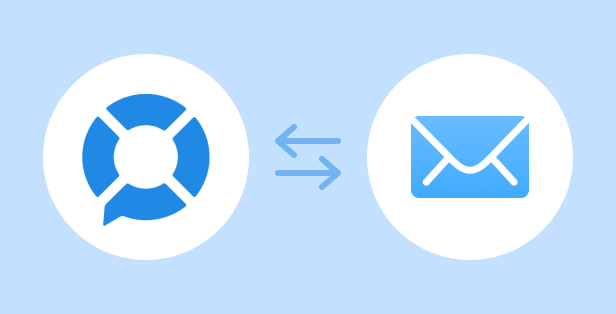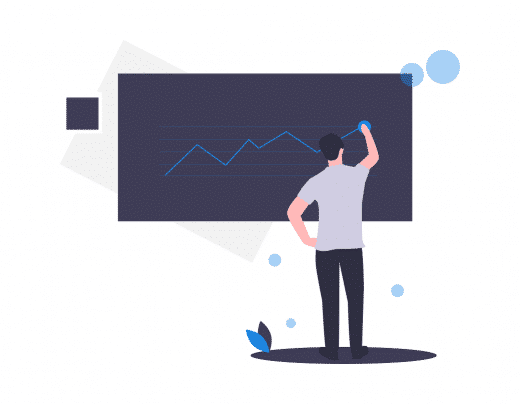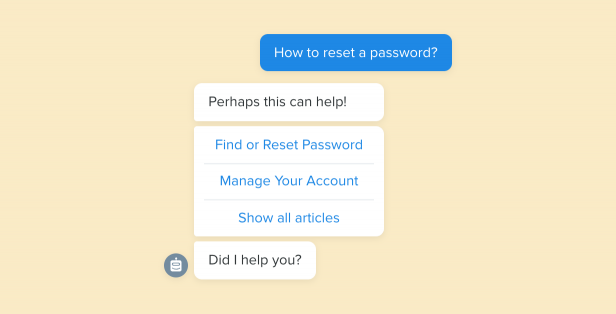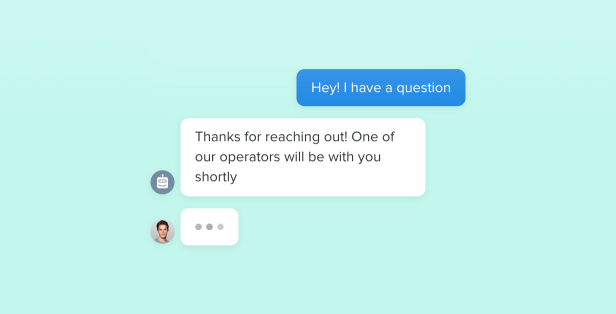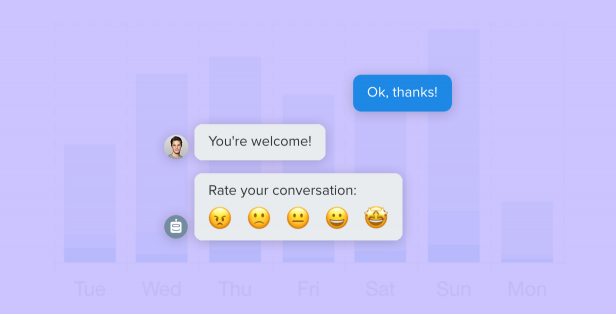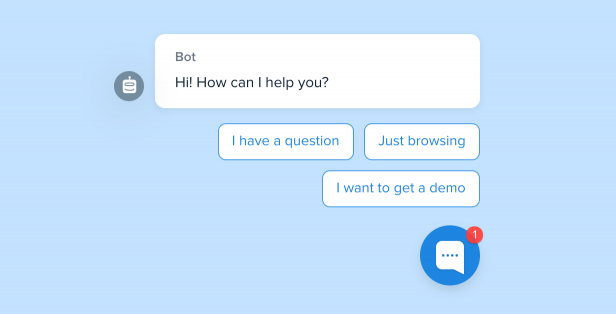We are thrilled to announce the latest Chaport updates, designed to bring you a more efficient, organized, and modern experience. Here’s a rundown of the most important changes:
Teams
This highly anticipated feature empowers you to divide your operators into specialized groups such as sales, support, etc. Now, you can assign chats to entire teams rather than individual operators, ensuring prompt and personalized customer assistance.
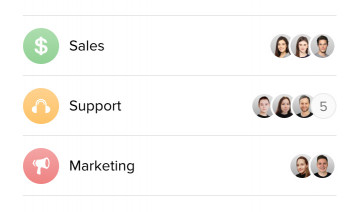
There are several ways to direct a chat to a certain team:
- Manual transfer: Works exactly the same as a regular chat transfer to an operator.
- Chatbot-to-team transfer: We improved our chatbots: now they can transfer chats to specific operators or teams.
- Team selection in a pre-chat form: You can use a pre-chat form to allow users to select a department they need.
- Assignment rules: Our new feature for more efficient chat distribution. To learn more about assignment rules, see the separate section below.
Chats assigned to a team will be displayed in the “My chats” tab for all team members. Such chats are marked with the corresponding team icon.
If all team members are offline, other operators who are online will also see their chats in the “My chats” tab so that you don’t miss the customer.
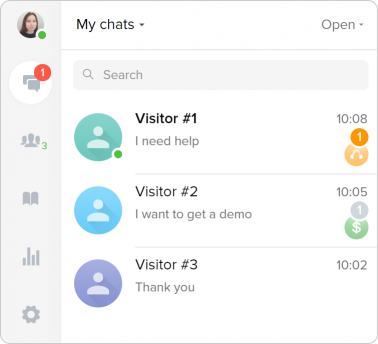
Operators see chats assigned to their team (Visitor #1) and to teams that are offline (Visitor #2)
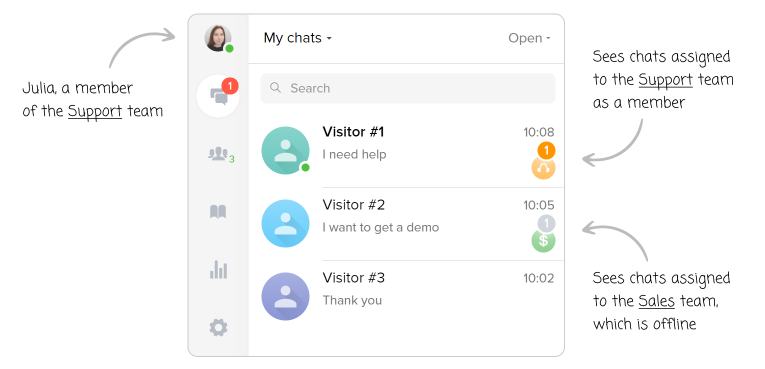
We have also updated our Total Chats report to help you track your teams’ performance. Here, you can see statistics on served and missed chats broken down by team. To view the report, go to Reports → Total Chats.
For detailed information about the new feature, read the article Teams.
Assignment Rules
Assignment rules will help you automate chat distribution and ensure that chats are handled by the right operator and team. Your operators will no longer have to waste time sorting through chats, and your customers will receive faster and more accurate support.
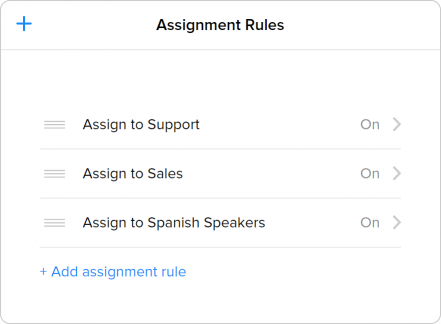
You can create rules to assign chats based on:
- Chat start page
- Referrer URL from which the visitor came to your website
- Message text
- Visitor’s language and country
- UTM parameters
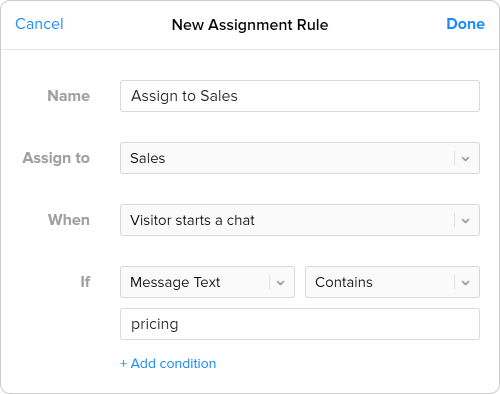
Additionally, you can create advanced assignment rules using our JavaScript API.
For more detailed information, read the article Assignment rules.
Please note: Teams and assignment rules are available on our top-tier plan.
Other updates
- Bubble plugin: Now you can use our official plugin for seamless integration of Chaport with Bubble apps and websites.
- Zapier integration: We embedded Zapier into the Chaport app, allowing you to quickly build integrations with 5,000+ apps without leaving Chaport.
- New design for email notifications: Based on your feedback, we revamped the design of email notifications for offline messages, giving them a more modern and clean look.
- Plus, many minor bug fixes and improvements!
We hope these updates will make your experience with Chaport even better. Your feedback is essential, so don’t hesitate to reach out with any questions or suggestions.
Happy chatting! 🚀👋